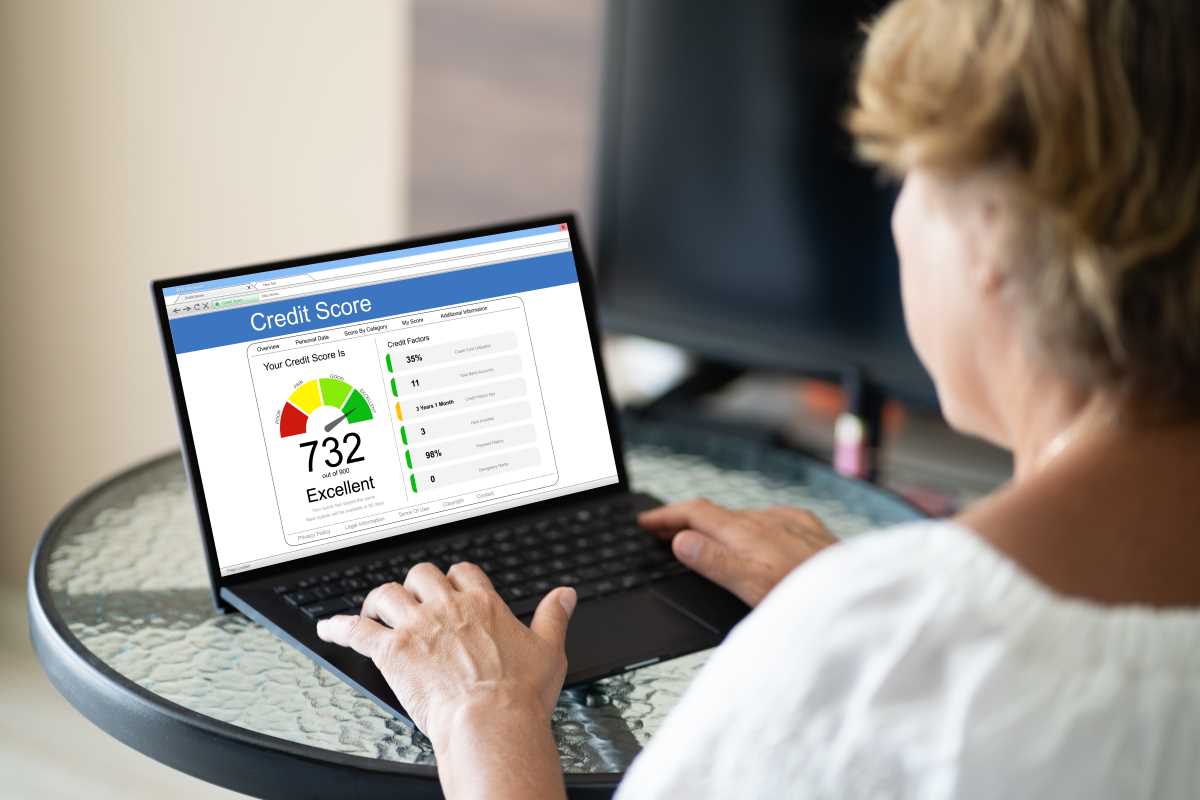Creating a financial cushion can feel less daunting when you use automated micro-saving apps, which help you save small amounts effortlessly. These apps work in the background, quietly collecting spare change or rounding up purchases so you can build an emergency fund over time without much effort. Large deposits may seem intimidating, but consistent, smaller contributions add up before you realize it. With just a few adjustments to your settings, you can track your progress and watch your savings grow steadily. This approach turns saving money into a manageable habit, making it easier to prepare for unexpected expenses.
When you commit to saving consistently, small contributions add up over time. It’s a no-pressure way to build a buffer for unexpected expenses, letting you feel more secure about your finances. These apps work by setting aside a tiny fraction of your everyday spending, making the process smooth and automatic.
What Is an Emergency Fund and Why Is It Important?
An emergency fund acts as a financial cushion during rough patches. It covers sudden expenses like car repairs, medical bills, or unexpected bills that might otherwise throw off your budget. With an emergency fund, you avoid turning to high-interest loans when you need cash quickly.
Having this fund at the ready reduces stress and helps you maintain a positive outlook even when life takes an unexpected turn. A main benefit is that you do not have to worry about scrambling for money when an emergency arises. The habit of saving also reinforces smart financial management over time.
Understanding Automated Micro-Saving Apps
Automated micro-saving apps connect to your spending and transfer small amounts into your savings account automatically. These apps simplify the process so that you don't have to actively manage every deposit. They work in the background and adjust seamlessly as you spend.
Many of these apps come loaded with features designed to motivate and support your savings goals. Popular features of micro-saving apps include:
- Automatic round-ups that capture spare change from transactions
- Customizable savings rules based on your spending habits
- Visual graphs and progress trackers to monitor your savings growth
- Goal setting and milestone celebrations to keep you motivated
- Integration with your bank accounts for a smooth, transparent process
Step-by-Step Guide to Setting Up Automated Micro-Saving
First, download an app that fits your needs. You can choose popular options like AcornApp or SaveIt depending on which interface feels friendlier. Many apps offer free trials and demo versions so you can test drive the service before committing.
Next, create your savings goals. Decide how much you’d like to save each month and choose how often the app should transfer money. Link your bank account securely so the app can track your spending in real time.
- Set up your profile by providing basic details and linking your financial accounts.
- Select whether you want to round up transactions or transfer a fixed amount.
- Establish your savings goals, whether it’s for an emergency fund or future investments.
- Review your settings to ensure your preferences match your financial rhythm, then activate the automatic transfers.
- Check your progress monthly and adjust the rules if you find you are saving too much or too little.
This hands-on approach helps you fine-tune your savings habit and makes your commitment clear. It turns saving into a set-and-forget process that continually works on your behalf.
Remember to review the settings occasionally. Making small adjustments might help you optimize the amount set aside, ensuring you never miss an opportunity to save effectively.
Tips for Maximizing Your Savings with Micro-Saving Apps
Align your spending habits with your savings goals to boost your progress. Take a close look at where your money goes every month and see if there are smaller expenses you can cut back on.
Here are a few tips to get the most out of your automated micro-saving setup:
- Regularly review your spending records; understanding where you can cut back helps free up more money for savings.
- Set realistic goals that grow gradually over time instead of expecting to build a large fund right away.
- Follow a consistent schedule; staying consistent is essential when you want to build up reserves.
You may find it helpful to track your progress visually. Some apps offer graphs that show your savings gradually increasing, making the process feel more like a fun game. This feedback keeps you motivated and engaged.
Additionally, consider making occasional manual transfers when you receive extra money. Combining automatic and manual saving methods can speed up your growth without complicating your routine.
Common Mistakes to Avoid When Growing Your Emergency Fund
Avoid common emergency fund mistakes by tracking small expenses, setting realistic goals, and keeping app notifications on. View saving as a long-term habit, not a quick fix, and stay patient through setbacks. With consistent effort and smart tools, you’ll build lasting financial security over time.