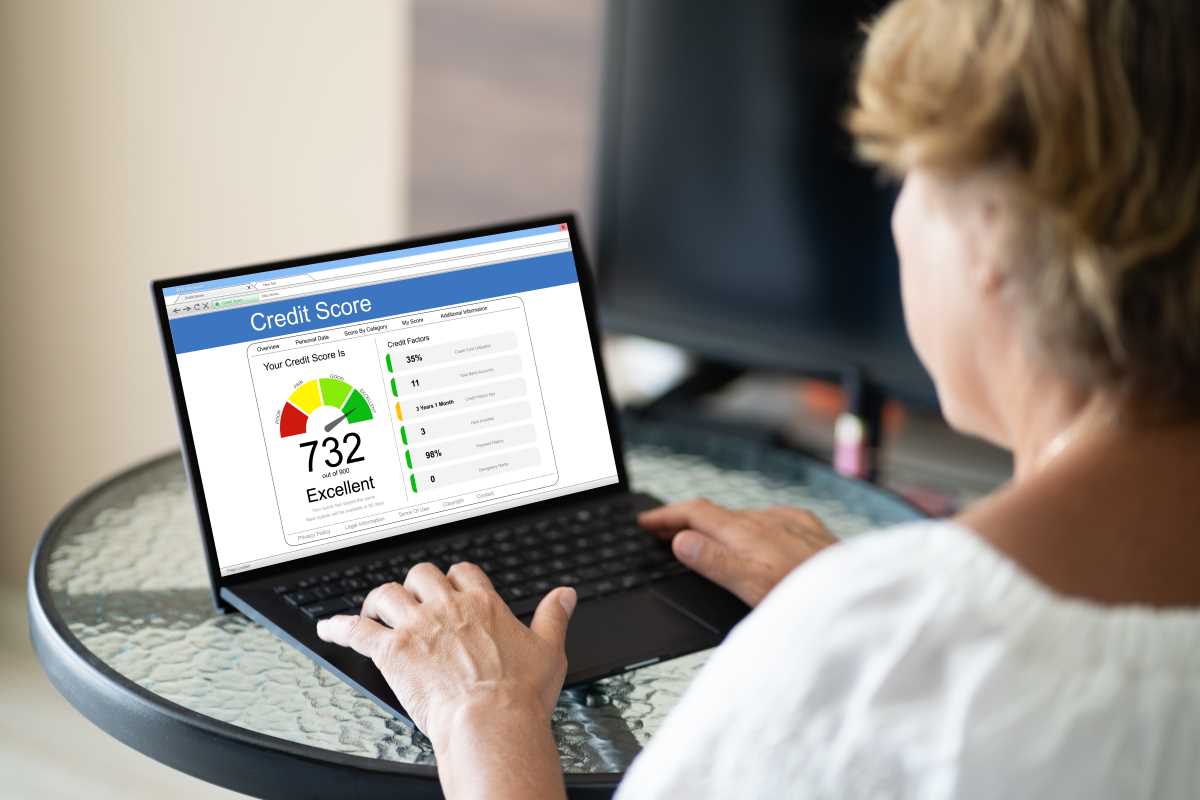Keeping track of finances often turns into a maze of receipts, apps, and numbers, especially for those who enjoy exploring the latest technology. Automation simplifies these tasks, taking over repetitive chores and freeing up time for what matters most. This guide introduces seven practical, technology-based methods that make managing money less tedious and much more efficient. Discover how to connect daily routines, use voice controls, and integrate smart devices into one smooth process. With the right tools and a bit of setup, you can let your gadgets handle the details while you enjoy greater peace of mind. Let’s dive in and see how technology streamlines your financial life.
Smart Budget Triggers with IFTTT
Imagine a system that moves cash whenever you hit a spending threshold or complete a goal. That’s the magic behind IFTTT. You set up “If This, Then That” rules: for instance, if a grocery charge goes above $50, funnel $10 into a savings bucket.
This approach uses event-based budgets. Try these steps:
- Create a checking account feed in IFTTT.
- Define triggers like big transactions or paydays.
- Set actions: transfer to savings, log entries in a spreadsheet, or notify you via email.
Once you build a few recipes, your phone and bank account handle routine tasks. You stay in control without daily data entry.
Leveraging Mobile Apps for Automated Savings
Most smartphones offer hidden perks beyond standard expense trackers. You can combine native reminders with third-party tools like Mint or YNAB to automate transfers on paydays or round-ups on card charges.
Start by listing what you want automated, such as:
- Weekly savings deposits.
- Auto-categorization of bills.
- Spare-change round-ups.
Next, link your bank account to the chosen app and schedule recurring actions. These apps alert you when they move funds or bump costs into categories. You’ll spend less time sorting receipts and more time planning your next tech purchase.
Voice-Activated Expense Tracking
Talking to devices isn’t just for setting timers. With smart assistants like Alexa or Google Home, you can record expenses on the fly. A quick “Hey Alexa, I spent ten dollars on coffee” adds an entry to your budget sheet automatically.
To make this work:
- Enable the finance skill or action on your assistant.
- Grant permission to update a connected spreadsheet or app.
- Use clear phrases and consistent tags for categories.
When you shop, just speak up. No fumbling for your wallet app. Later, review voice logs in your preferred spreadsheet so you catch unexpected trends without losing details.
AI-Driven Spending Insights
Machine learning tools can spot patterns you might miss. Platforms like Plum or Cleo analyze your bank feeds to suggest micro-adjustments—say, trimming your streaming subscriptions or shifting funds in real time.
Set up an AI tool by linking your accounts and specifying goals like debt reduction or travel savings. The software then:
- Monitors spending behavior daily.
- Sends nudges when you stray from targets.
- Auto-transfers small amounts based on your cash flow.
Over weeks, this hands-off approach builds up reserves and highlights areas ripe for cost cutting—all without manual spreadsheets or hourly app checks.
Combine Seven Unique Ways to Automate Personal Budgeting for Tech Enthusiasts
Once you’ve explored triggers, apps, voice, and AI, the next step is to merge everything into one connected framework. Set up a central dashboard—for example, a live spreadsheet in Google Sheets—and feed it via APIs or webhooks. Use each tool’s export feature to push data automatically. This master sheet guides your decision-making.
Don’t forget to embed Automate Personal Budgeting insights into your dashboard, turning raw numbers into clear progress bars and alerts. This integration keeps you informed without opening multiple apps every morning.
Secure and Sync Across All Devices
Automation loses value if data stays isolated or unprotected. Use encrypted platforms for sync tasks and activate two-factor authentication on your financial tools. Services like Authy, Signal, or Google’s built-in security settings work well.
Then, verify your sync routines:
- Check daily feed updates on mobile and desktop.
- Archive old entries in secure cloud storage to prevent overload.
- Run a quarterly review script (you can code one in JavaScript) to identify anomalies.
By securing each link in your automation chain, you keep data safe without slowing things down. This way, your systems continue to run smoothly whether you’re traveling or working at your desk.
Using tools like Trigger, Voice Command, and AI Insights automates budgeting and saves time. Test a few for a month and see your savings increase while you focus on other projects.
 (Image via
(Image via